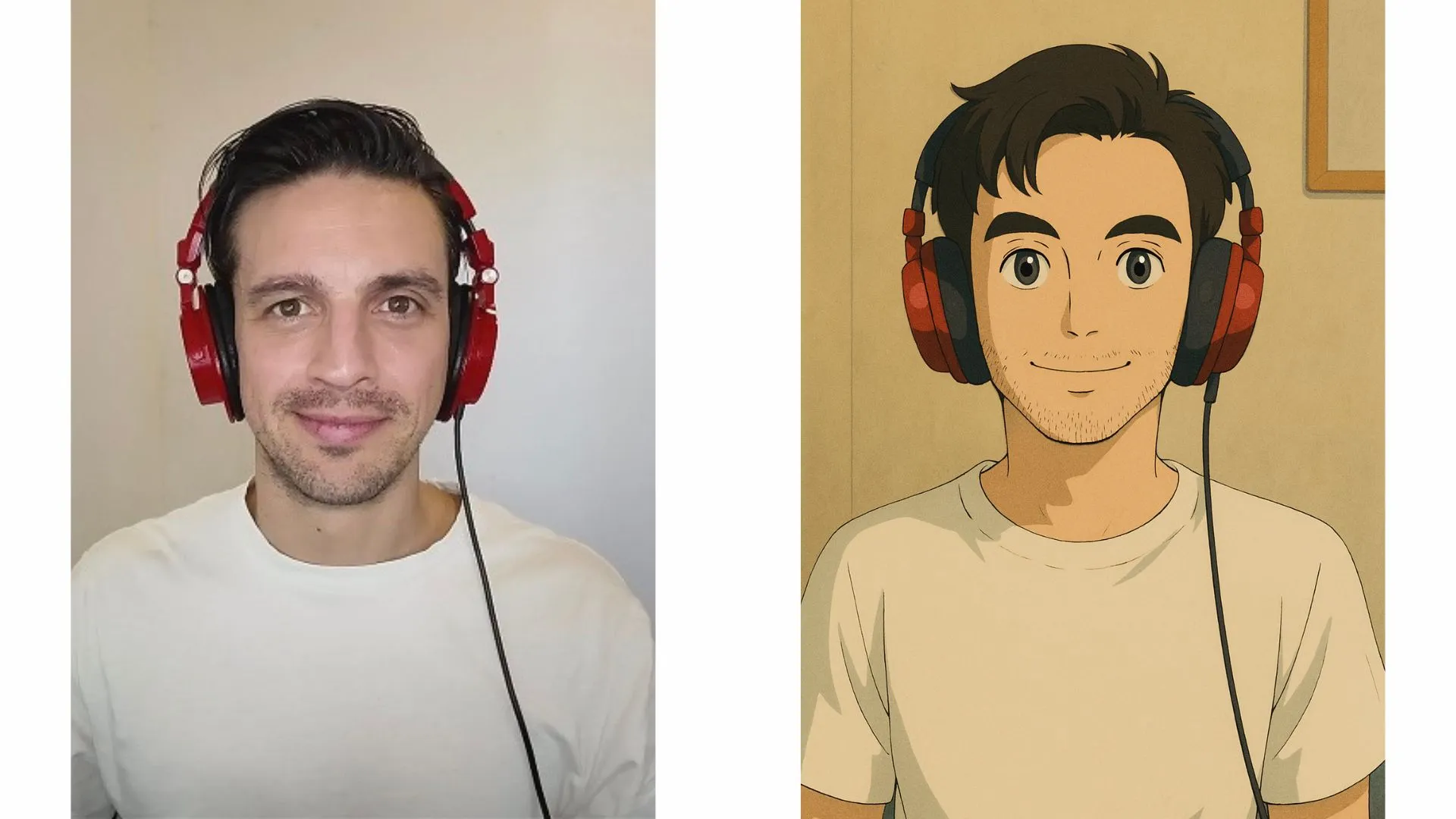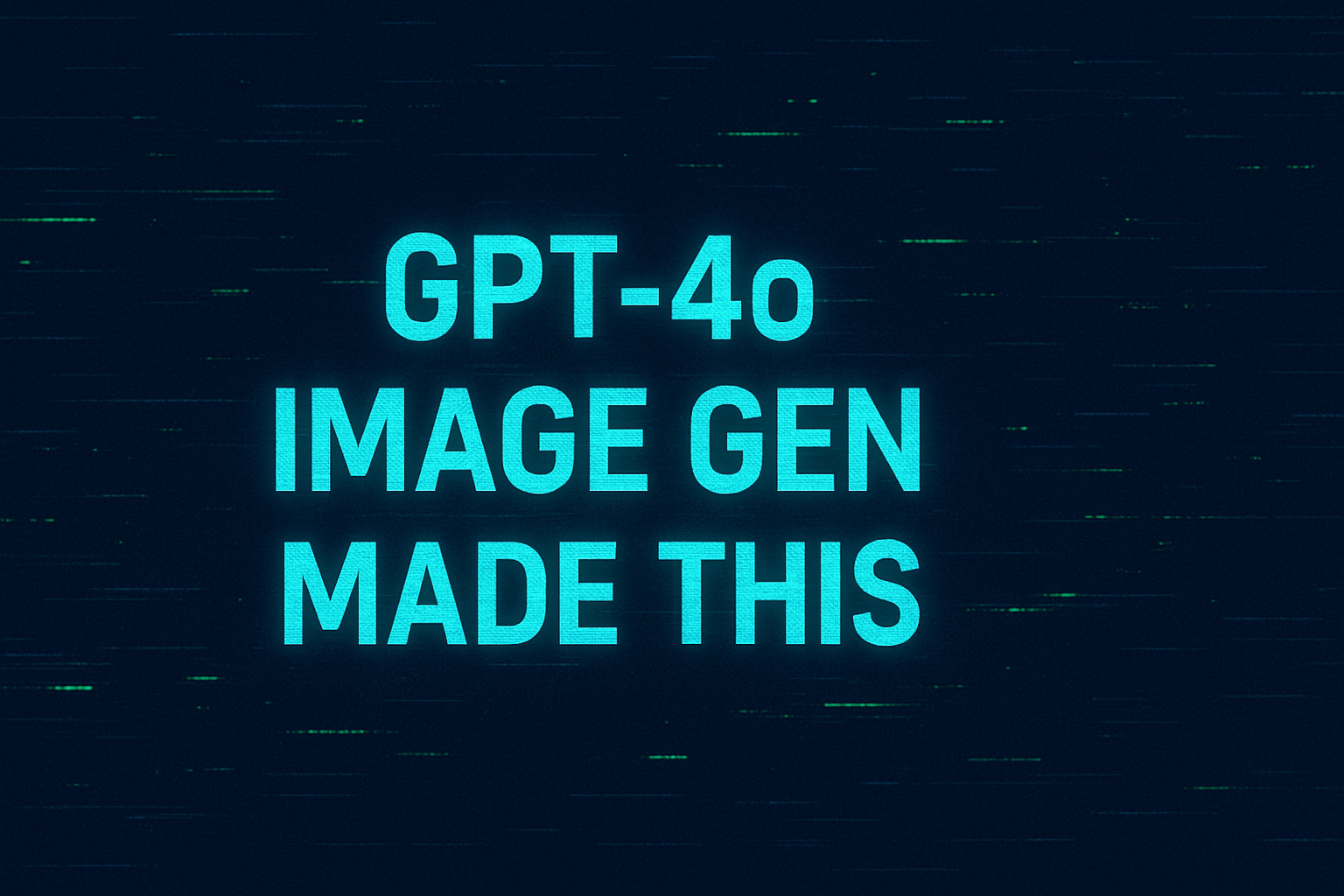Unlocking the Power of Gemini 2.0: Your Free SEO Sidekick
Google’s latest innovation, Gemini 2.0, is here, and it’s nothing short of incredible for SEO enthusiasts or anyone working with AI tools. Whether you're just getting started or are deep into optimization, this tool can act as your personal SEO expert, guiding you through key website upgrades, conversion strategies, and performance enhancements. Even better? It’s free to use via Google AI Studio.
If you’ve been wondering how to use Gemini 2.0 for SEO, this blog will walk you through it step-by-step, complete with tips, tricks, and practical insights.
What Makes Gemini 2.0 Special?
Gemini 2.0 is a multimodal AI model, which means it can understand and process audio, images, and video. Beyond that, it can interact with your screen in real time, making it a versatile partner for analyzing your website and identifying improvements.
Here’s a breakdown of what makes it stand out:
- Screen Sharing: Show Gemini your web browser, talk with it, and receive real-time feedback.
- SEO Guidance: Offers suggestions for user experience (UX), conversion rate optimization (CRO), and metadata improvements.
- Performance Analysis: By showing it the results of analytical tools like GTmetrix or SEOWallet, Gemini can interpret that data and tell you how to enhance your site.
- Free to Use: Available at no cost via Google AI Studio.
Getting Started with Gemini 2.0
Step 1: Create a Google AI Studio Account
Visit Google AI Studio and sign up for a free account. This will give you access to the Gemini 2.0 model and its real-time streaming capabilities.
Step 2: Choose the Right Model
Google AI Studio provides access to various models, but not all have the multimodal capabilities needed for this exercise.
- Ensure you select the correct model in the model selection menu on the right-hand side.
- Navigate to the "Stream Real-Time" section in AI Studio. Select the "Share Your Screen" option and choose the screen you want Gemini to analyze.
- Once the stream goes live, you can start interacting with Gemini and asking questions about your site.
This process might feel unusual at first, but talking to an AI while looking at your screen is a game changer once you get used to it.
Step 3: Prepare Your Toolkit
To maximize Gemini’s capabilities, have the following ready:
- Your Website: Open the site you want to analyze.
- SEO Plugins: Tools like Yoast SEO, Rank Math, or Google Search Console can help gather detailed insights.
- GTmetrix: A free speed-testing tool to assess your website’s performance.
- SEOWallet: Use this to provide Gemini with detailed metadata for actionable insights.
Step 4: Configure Gemini for SEO
Before diving into analysis, provide Gemini with a system instructions tailored to SEO tasks. For example:
"Act as an SEO and CRO expert. Help analyze website metadata, performance metrics, and user experience to optimize for better rankings and conversions."

Real-Time SEO Analysis with Gemini 2.0
Once everything is set, here’s how to use Gemini to review your website:
1. Start Screen Sharing
Go to Google AI Studio, select your screen, and initiate a session with Gemini. Once it’s live, start by asking Gemini if it can see the screen and understand the website you're reviewing. This helps establish context and ensures a smoother interaction as you begin the analysis.
2. Improve UX and CRO
Gemini shines when it comes to providing a comprehensive overview of your homepage. Start by asking Gemini to review the homepage layout and identify any user experience (UX) changes that could improve conversion rates. It is always great to have an outsider's perspective on your website design, as we often get too accustomed to our own sites and miss potential flaws. Gemini will give you an unfiltered review and feedback on the UX of your site—although you might have to ask it to be harsh, as it tends to be a bit too polite.
3. Tackle Metadata Issues
To make the most of Gemini's capabilities, start by using tools like SEOWallet, which will show your website’s metadata. This allows Gemini to provide actionable insights and suggestions for elements like the Title Tag and Meta Descriptions. For example, it can recommend titles between 45-65 characters, incorporating relevant keywords, and help craft enticing meta descriptions to improve search engine rankings. Next, show Gemini the results from GTmetrix, which will give you an idea of how quickly (or slowly) your site is loading. While GTmetrix is great for performance insights, its technical results can be difficult to understand. This is where Gemini excels—it translates complex coding jargon into easy-to-understand, actionable advice that you can implement effectively.
Why Gemini 2.0 is Perfect for SEO Beginners
For those starting their SEO journey, Gemini 2.0 offers:
- Easy-to-Follow Insights: Whether it’s metadata tweaks or CRO improvements, its suggestions are actionable and beginner-friendly.
- Cost Savings: Skip hiring an SEO agency; this tool can guide you for free.
- Time Efficiency: Real-time interactions mean faster results.
Gemini acts as a free SEO expert by watching your screen and providing unfiltered advice on your website. SEO can be complex, and many of us find ourselves navigating it solo. With Gemini, whether you’re a beginner or an expert, you can have an AI tutor guiding you in the right direction, simplifying the process, and helping you tackle optimization tasks with greater confidence.
Advanced Tips for Power Users
If you’re ready to go beyond the basics:
- Keyword Integration: Provide Gemini with real-time keyword data to refine its suggestions further. Tools like our free keyword research tool can help with this.
- Automation Experiments: Test its capabilities for coding tasks or complex SEO setups.
- Custom Prompts: Continuously update the prompts to suit your specific goals.
Wrapping Up
Gemini 2.0 is more than just another AI tool to trigger your 'shiny object syndrome'—it’s a game-changer for anyone looking to optimize their site without breaking the bank. With its intuitive interface, multimodal capabilities, and real-time feedback, it’s a must-have for tackling everything from SEO fundamentals to advanced performance analysis.
If you’re intrigued by tools like Gemini 2.0 and want to dive deeper into free AI tools for SEO, check out our AI Ranking Skool Community. We’re always sharing actionable tips, tutorials, and strategies to help you rank higher and grow faster.
Ready to Try Gemini 2.0?
Head over to Google AI Studio, set up your account, and give it a spin. Don’t forget to let us know your results!